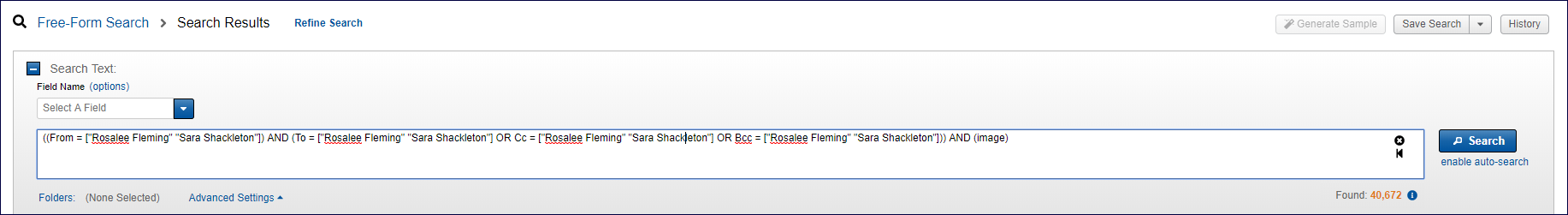7. Expand the # of connections to display menu to change the number ratio.
7. Expand the # of connections to display menu to change the number ratio.Communication Explorer
Communication Explorer displays a network of communications based on data returned in a search. You can view information, and you can use this information to filter your results.
You can change the fields by expanding the Show connections between menu and selecting or clearing fields. Each circle represents a person who is part of the communications in the email exchange. By default the number of Connections is set to 25  7. Expand the # of connections to display menu to change the number ratio.
7. Expand the # of connections to display menu to change the number ratio.
Click the Update button to see only the pods you've selected. Use the Cross button to move the pods and the Plus and Minus buttons to zoom in or out.
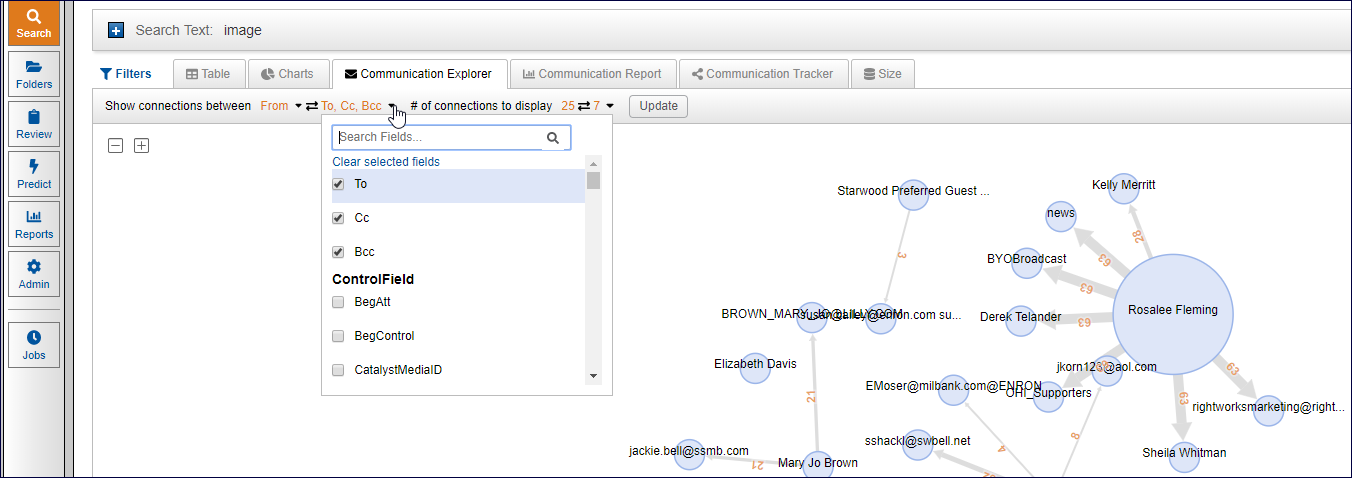
Once you have selected your filters, click View Documents to bring back only those documents in the Table view of the Results page.
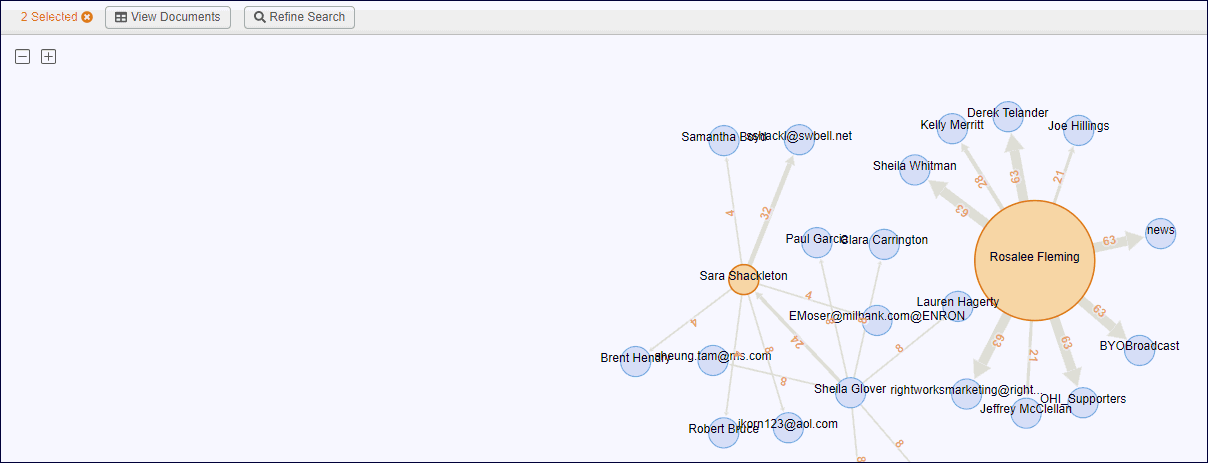
Or click the Refine Search button to place the entire query into the Search box and continue to edit the search string.