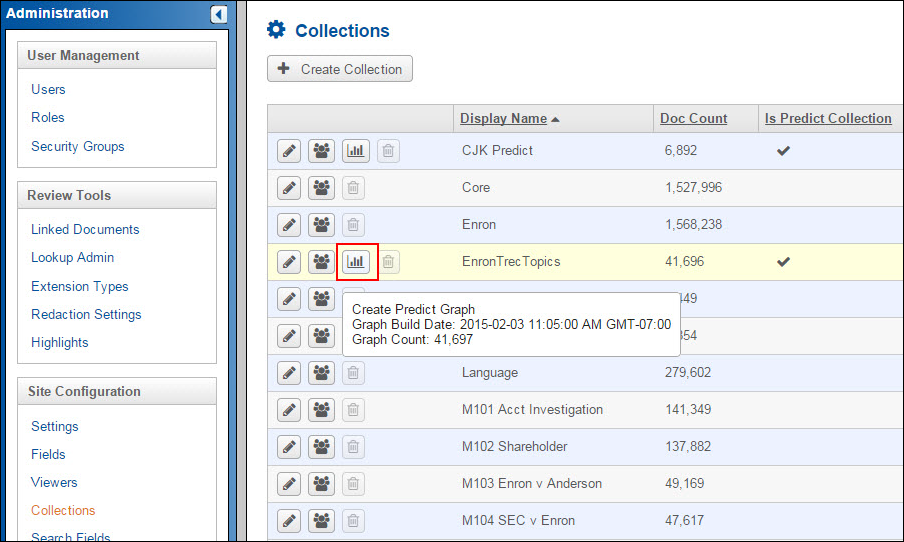
Create a Predict Project
To use Predict, start by creating a collection and then creating a new Predict project.
Begin by putting all of the documents you want to be ranked into a collection (or matter, for multi-matter sites). See Collections and Matters for information on creating and managing collections.
Select Collections (or Matters) and click Create Collection (or Matter) button.
You can add additional documents at a later time, if necessary.
Select the Predictive Ranking Collection checkbox for a Predictive Ranking collection.
If you inadvertently clear this checkbox, all of the Predict information will be deleted.
Copy the documents you want to be in your Predict project to the Predict collection you just created. Use the check boxes in the results table and click Update Collections.
Update the graph database by selecting the Create Predict Graph button. Do this any time you add new documents to the collection.
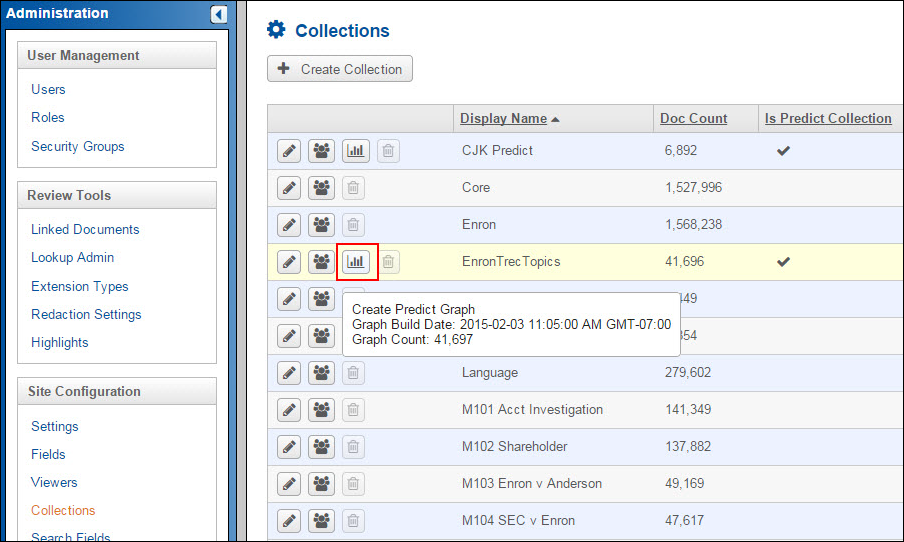
To create a new project:
Navigate to Predict. Click the Create New Project button in the Predict menu, name your project, and determine which field will be used as the Decision Field–this is the field used for the truth value.
Each possible value in the field is given a weight for ranking purposes. For example, if your goal is to rank for responsiveness and the field holding that value is the ReviewStatus field, you would make that the Decision Field. The values for ReviewStatus are typically Responsive, NonResponsive and NotReviewed. You would make Responsive a positive weight of +1, while NonResponsive would receive -1 and NotReviewed remains at 0.
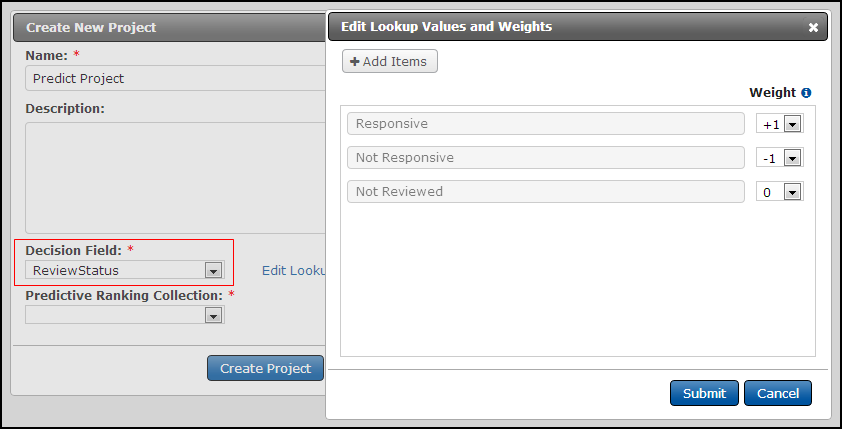
Click Submit to save your changes.
We do not recommend changing the weights after you start your review. If your review is underway and you decide you want to change the values within the decision field or the weights of the values, speak to your Catalyst Consultant.
Select the Predictive Ranking Collection that was created.
Note that once the project is created, you cannot change the information that appears in the Decision Field or the Predictive Ranking Collection field. If you decide that you want to do predictive ranking on a different decision field, you will have to create a new project. Speak to your Catalyst Consultant to discuss details.