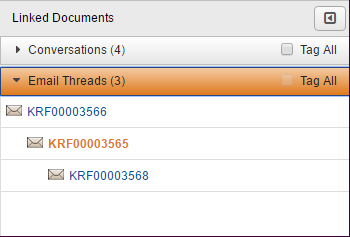
Email Conversations and Threading
To display email Conversations and Threads in the Detail page form, the following fields are required:
EmailThreadID: This field is populated during processing and there must be a value in this field in order for us to providing threading. Catalyst will populate the remaining fields below.
ThreadGroup: This is a string field that links email conversations together and is used to display the email.
ThreadSort: This field is used to sorts messages by the date they were sent.
ThreadDepth: This is an integer field showing the level of the message in the tree view.
ThreadIdxParent: This field identified the parent of current email message.
ThreadIdx, string: The 10-character identification for the current email message.
ThreadIdxConversation: Shows the entire node path of the email thread along with its position in the thread.
In the document window display, there are two linked document types:
The Email Thread view displays branching, but does not show the attachments.
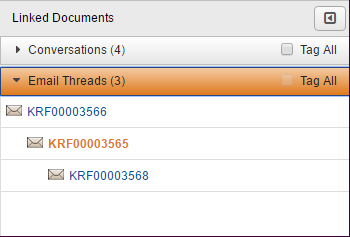
The Conversation view shows emails and attachments, but without branching.
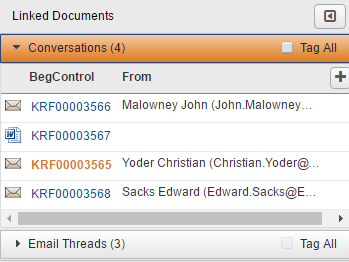
Missing Emails
Missing emails are identified this way: If there is a thread depth of five, there should be at least five emails in the ThreadGroup field where the field ParentDoc is equal to 1. If not, there are missing emails.
For example, there are five documents linked by the same ThreadGroup, and the display field is Begcontrol, such as:
Begcontrol = KF0001 ParentDoc = 1
Begcontrol = KF0002 ParentDoc = 0
Begcontrol = KF0003 ParentDoc = 0
Begcontrol = KF0004 ParentDoc = 1
Begcontrol = KF0005 ParentDoc = 0.
Then those with a ParentDoc of 0 will have the “missing” value in the tree view. Catalyst will set up the conversations and email threads in the Linked Documents section of Insight.
Finding Documents with Email Threads
To search for documents with email threads, run this search:
parentdoc="1" and threaddepth > "0"
Threading Q&A
Q: If I'm doing our processing, what field(s) do I need to send to Catalyst?
A: Send the EmailThreadID and check with your Catalyst representative to make sure you have all of the above fields on your site. We'll take care of the rest. We will populate the other fields and make the linked connection to the other parts of the thread on your site.