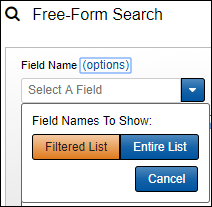
Fields and Operators
Fields
At Search Assist, expand the Field Name menu and select a field. This tells the system where you want to search (AnyText—all the fields and text of documents, Begcontrol, DocDate, etc.) Click the options link located next to Field Name to select the list of fields you want to use. The Filtered List option is a condensed list of database fields your administrator has set up specifically for your site and contains the fields most often searched. At Entire List., view the full list of searchable fields.
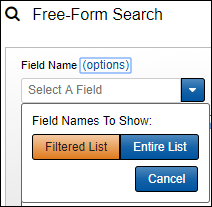
Operators
We recommend using the Search Assist to become familiar with Insight operators and Insight syntax. The selections available in the Operator menu depend upon the field you select in the Field Name menu.
Insight’s basic search operators include:
Is (=) Used for an exact match. For example when searching for “pete” as the only value in the Author field, results will not include documents with “pet” stored in the Author field.
Is not (NOT) Used to exclude an exact match; the opposite of the Is (=) operator.
Contains (:) Used when other information can be stored in the field.
Does Not Contain (NOT) Used to find results that do not contain a specified value.
Between (>==<), Less Than (<), Greater Than (>), Less Than or Equal To (<=) or Greater Than or Equal To (>=) are used when searching number and date fields. This search will find all records that have a document date before October 10, 2011:
Docdate < “2011-10-10”
Proximity searching is also available. Within the Search Assist, you will be able to select it at (within/# (NEAR/#). When you select a near/# operator, the Search Assist will automatically give you two Value boxes to populate.
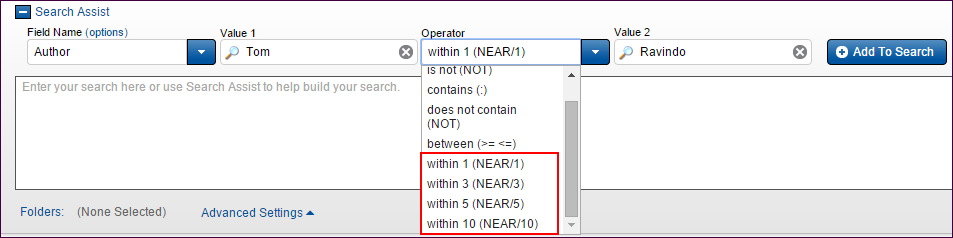
When typing directly into the Search box, use NEAR/# or near/# as the proximity operator. Do not mix case, such as Near/#. You can continue to add clauses to your search using the AND/OR connectors.