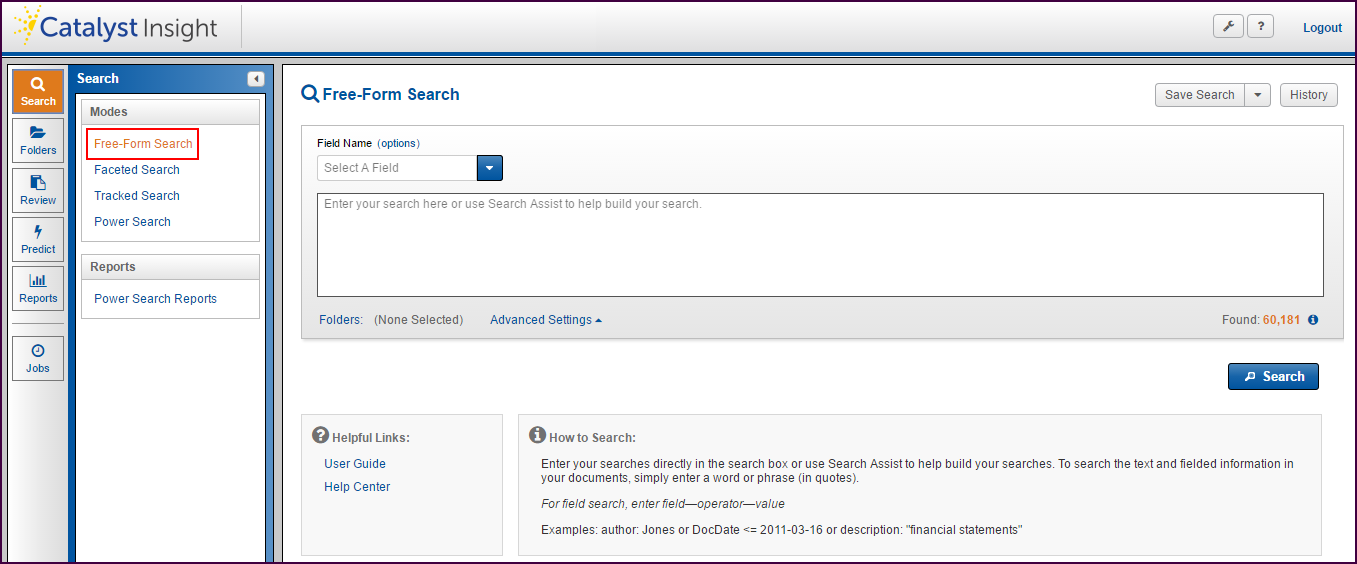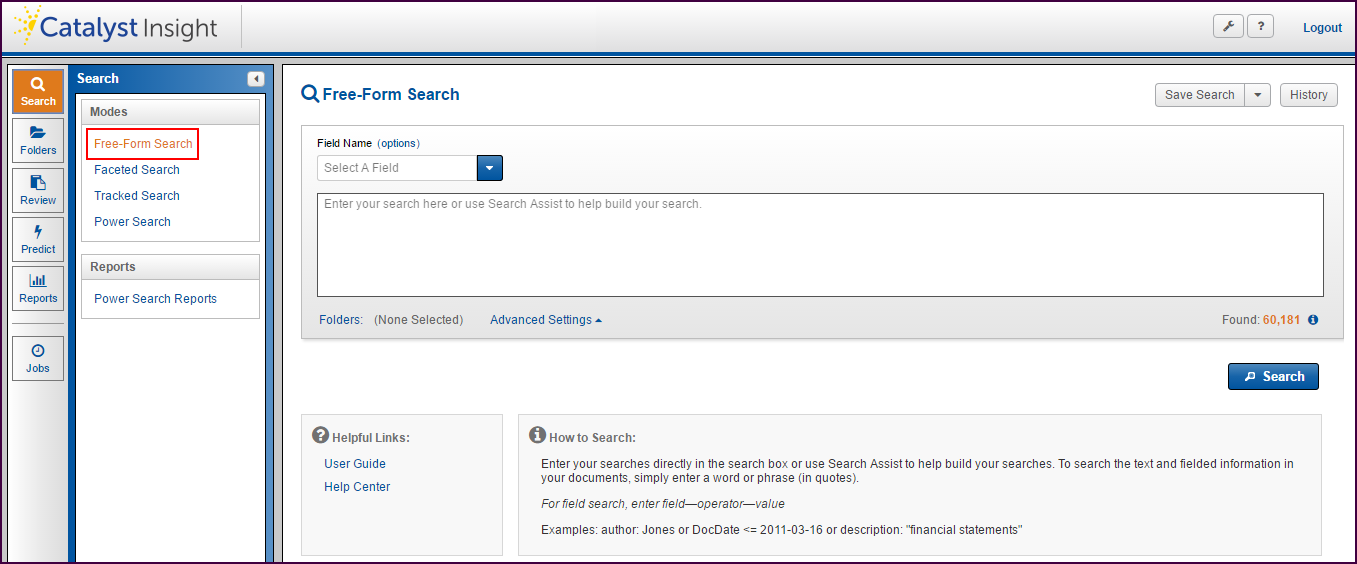
Searching in Insight
Searching in Insight is easy using the Free-Form Search, Faceted Search and Tracked Search modes. Searches are always up to date; when documents are loaded to your site, indexes are created based on document fields and content. Updates to documents are immediately available. Each searching mode allows you to:
Save searches
View your search history and re-run searches
Limit your searches to a folder or multiple folders
Access options to stem search words, match case and characters with accents, set the search language and select collections
Insight displays the number of records your query will return at Found. Clicking the Information (i) button at Found displays the search query and other parameters, including the total family count.
And, we have the Power Search module for entering large numbers of queries at a time.
Free-Form Searching and Search Assist
Search Assist is available in each of the search modes. It is most often used in the Free-Form Search page to create searches of a single term, phrase or even multiple queries. For ease of understanding, we will discuss using the Search Assist in Free-Form Search.