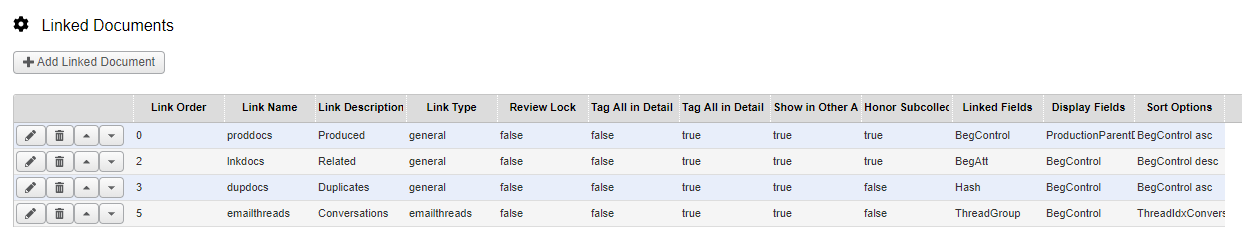
Linked Documents
When a site is created (copied from another site), the display for the appearance of associated documents is also copied.
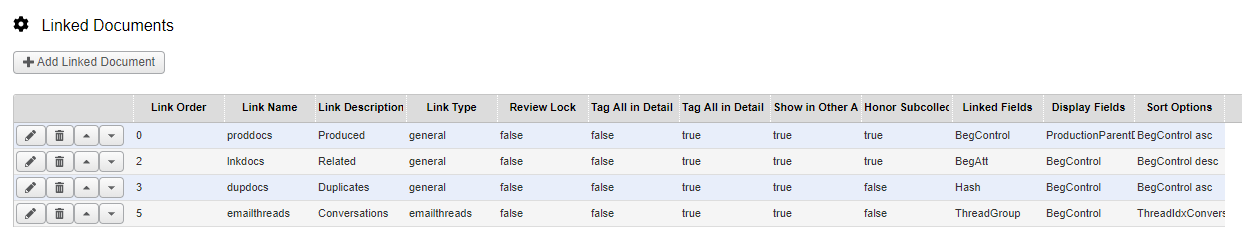
Click Linked Documents in the Administration menu.
Use the Edit (pencil) button to make changes to an existing linked relationship or the Delete (trash can) button to remove the relationship.
For example, if you were to delete the Duplicate relationship, then reviewers would not see the links to duplicate documents in the review form. That section is no longer displayed in the form. It is important to note this is not removing duplicate documents on your site; it is simply removing this relationship in the review form of an opened document.
To add a new association of linked documents, click the Add Linked Document button.
Provide the name. The description becomes the name of the link in the document form. You can then set several characteristics:
Display Fields: Establish how the documents are identified in the linked relationship. The BegControl field is often used.
Linked Fields: Highlight the field that determines the association.
Sort Order: Set the order of the documents appear under the link.
Review Lock: To include locked documents locked documents in the link.
Tag All in Detail Checked: Select this option if you want the Tag All checkbox in the document form for your link to be enabled and selected by default.
Tag All in Detail Enabled: Select this option if you’d like Tag All enabled, but not selected by default
Honor Collections (named Honor Matters in multi-matter sites): Select this option if you want the linked relationship to place the documents in the relationship in the same collection and not span different collections.