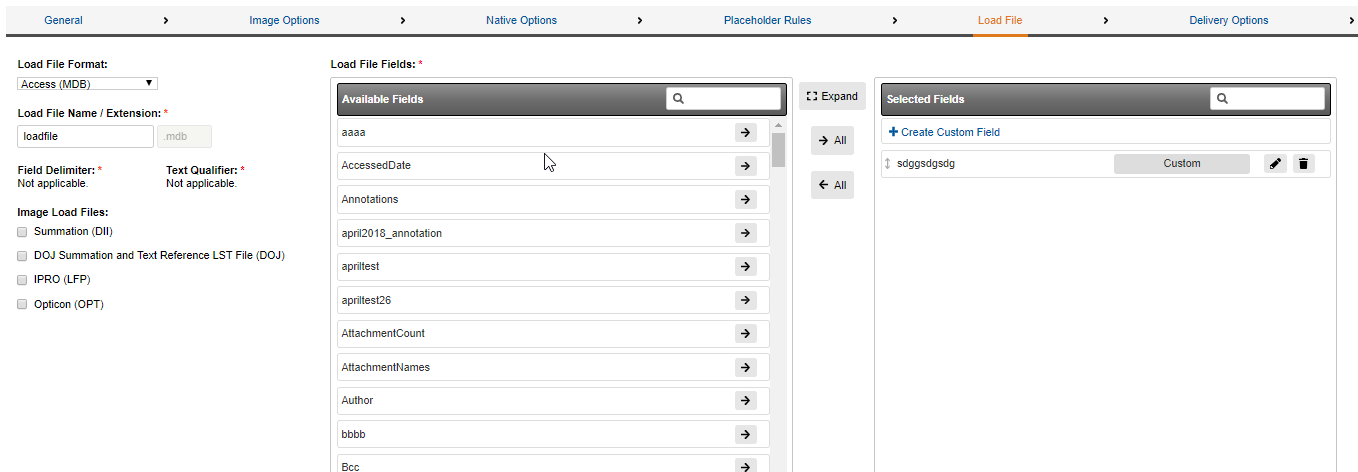
Provide Load File Specifications
In the Load File section of the Production Module, you can configure the format of the load file that will be sent with the production documents. Load files are typically provided with all productions. You can also add fields to load files as well as create custom fields. For more on creating custom fields see the Add Fields to Load Files page.
The default Load File Format is Access (MDB), and we can also create a custom Load File, a Concordance (DAT) Load File, or an Excel (XLS) Load File. Click the dropdown menu under Load File Format, and select the Load File Format you want to produce. If you choose Concordance or Excel, we automatically apply the standard Field Delimiter and Text Qualifier.
If you need to produce a Custom Load File, you will need to select the delimiters from the Field Delimiter and Text Qualifier dropdown menu.
Next, select the applicable fields for your load file by clicking the arrow beside each of the fields you want to include in the load file.
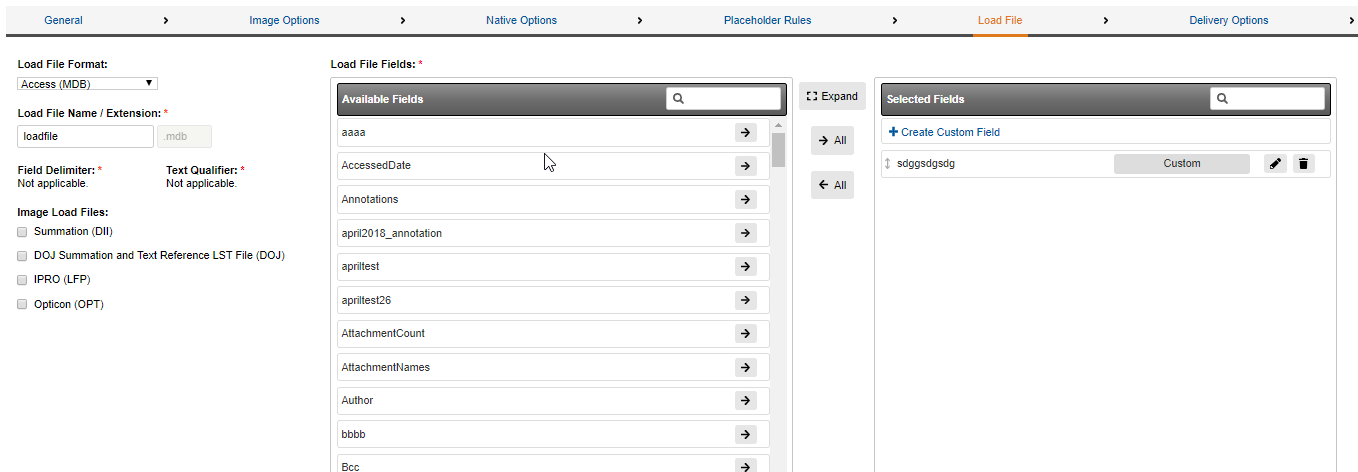
Click the Next button below for more on adding Load File fields to your production specification.