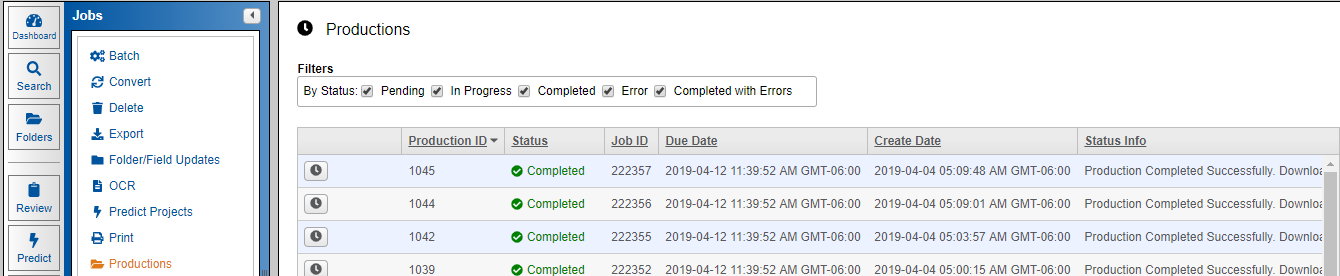
Production – Jobs
To monitor the status of production jobs, click Productions, and click the desired production from the list. You can monitor the production by Status, each check box is selected by default:
Pending (documents in the queue for production)
In Progress (documents in the process)
Completed (finalized productions)
Error (documents that incurred errors during the process). You can clear or select the check boxes in order to see the list of productions based on the filters you select.
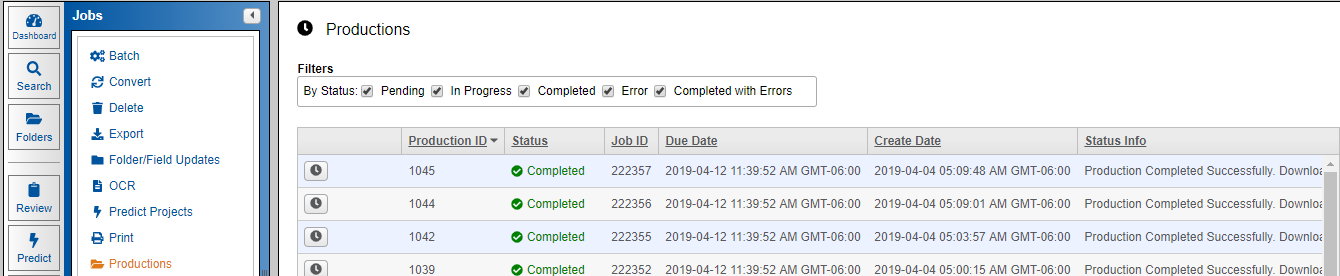
The Production ID is a reference number that is useful when working with Catalyst Support if/when troubleshooting errors related to jobs.
You can sort the results by clicking any of the column headings.
Use the Refresh button to refresh the page when you are waiting for Pending jobs to finish.
Click the Job State button (clock) to see details about the progress of the production.
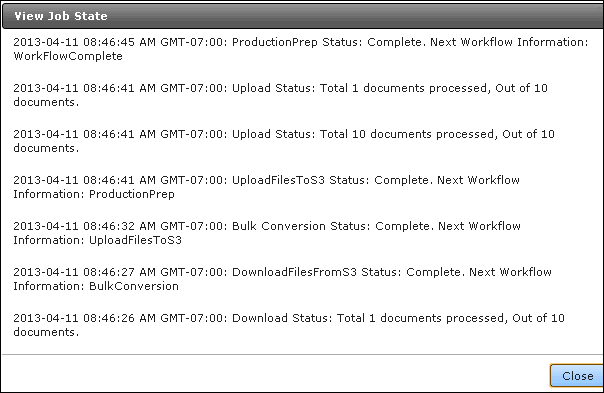
The Status column lists whether a production is completed or in progress or has failed.