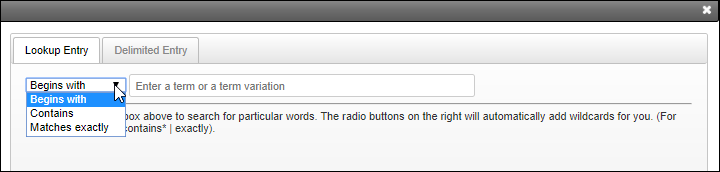
Selecting Values
In the Tracked Search mode, click the Plus (+) button to display the text you need. The Any of These, All of These, and None of These sections of Tracked Search are available to construct searches of the body text of a document quickly and easily.
These sections of Tracked Search are called the Connector boxes, and if you use more than one Connector box, an AND connector joins the boxes.
Lookup Entry
You can select how the system will interpret your term. Begins With works as a wildcard in front of your term. Contains means values will contain your term, and Matches exactly limits the system to only what you enter.
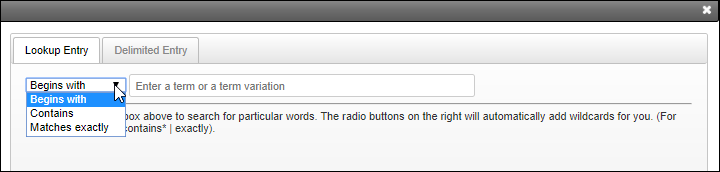
Delimited Entry
You can also enter terms by copying and pasting them from another file at the Delimited Entry tab.
Click the plus sign beside the Tracked Search Connector box that you want to populate and the Lookup Entry window will open.
Choose the Delimited Entry tab, and in the text box, enter your values.
Select Comma, Semicolon, or Hard Return delimiters.
Click Add to include the values in your search.