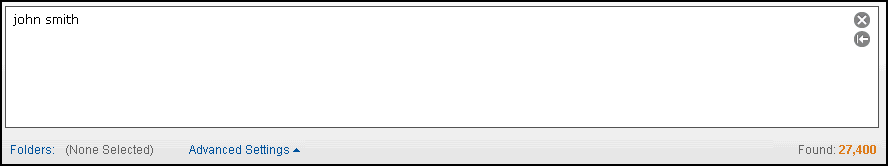
Special Characters, Stemmed Searching, Empty and Non-Empty Fields, Date Fields and More
Follow appropriate syntax when using special characters, such as:
You may notice when you use the Search Assist, your search value is contained in quotation marks after you add it to the Search box. You must always use quotation marks for a single word and phrases when you type them directly into the box.
Insight’s search engine automatically interprets Smart (curly or typesetter) Quotes as straight quotes, so you can copy terms from Word, Outlook and other programs that use Smart Quotes into the Search box without any editing.
When you enter your search with quotes, the value will be looked for in its entirety. The search "john smith" will look for that value as a phrase.
However, if you were to enter the search without quotes, john smith, the search will actually translate to john AND smith, looking for the word john and the word smith both in the document, but not necessarily together.
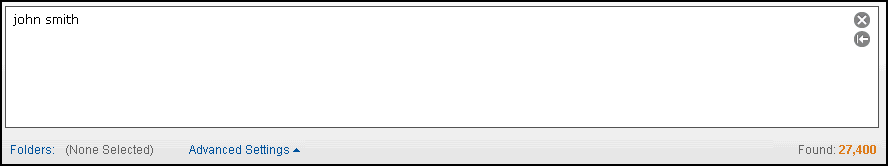
Many searches require the use of multiple words with AND and OR operators. Parentheses should be used to differentiate the portions of the search you want to separate into clauses. When using both AND and OR operators in a search query, it is important to use parentheses correctly, because they tell the search engine what to do by grouping your criteria into the logical sets you need.
(recipient: "joe.smith@xyz.com" OR recipient: "jane.doe@abc.com") AND docdate < "2001-10-03"
In the above search, the use of parentheses translates the search to request that either recipient should be in the record but they must all be before 10/3/2001. If the search had no parentheses, the search would translate into this syntax:
recipient: "joe.smith@xyz.com" OR (recipient: "jane.doe@abc.com" AND docdate < "2001-10-03")
This brings back documents where either Joe Smith or Jane Doe was the recipient, but the Jane Doe documents will be limited to dates prior to 10/3/2001.
AND has higher precedence than the OR, and because there are no parentheses to group the clauses, the search engine will translate the query by grouping the values separated by AND first.
It is best practice to always use parentheses in searches contain both AND and OR.
Do not use parentheses in place of quotation marks. The search (john smith) translates to john and smith not the phrase "john smith".
Insight offers stemmed searching using the asterisk (*). For example, searching Bodytext: "program*" will find all instances of program and any words that start with program in the text of documents.
Searching Empty and Not Empty Fields
It is often useful to find fields that are empty, meaning they have no value in them, or fields that are not empty, those that contain values. To find fields with empty values, use the Equals (=) operator, and put quotation marks as the value.
Comment=""
Conversely, use the NOT operator to find those that are not empty and do not mix case in the NOT operator.
NOT (Comment="")
Dates are searched in the Year, Month, Day (YYYY-MM-DD) format. You can enter the date by using the calendar or you can type the date into the Date box using the four-character year, two-character month and two-character day (YYYY-MM-DD) date.
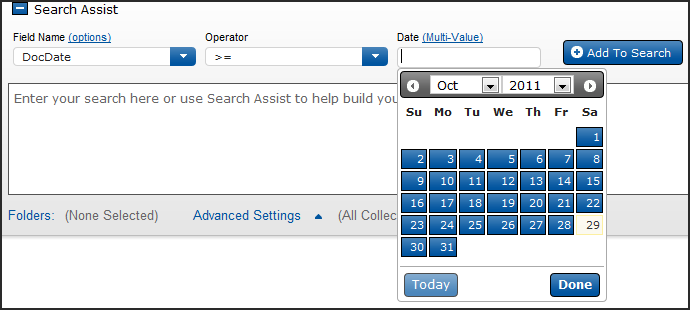
If you enter the date value in the wrong format, you will receive a syntax error: