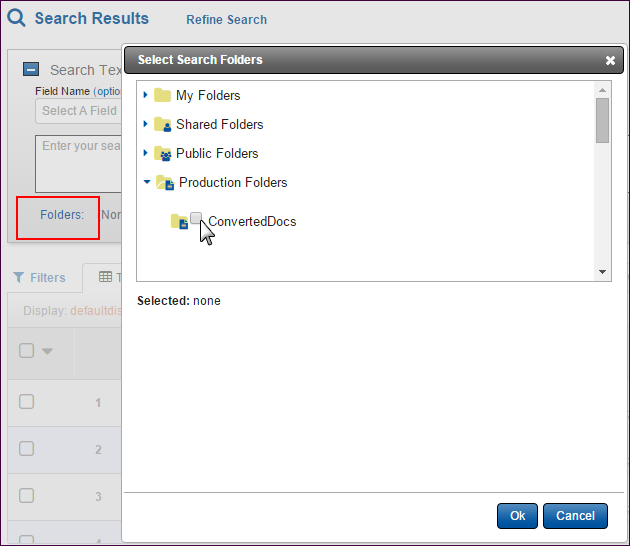
Folder Search
It is often useful to search the contents of a folder or folders rather than all documents in the collections you choose.
To search multiple folders:
Select the Folders link under the Search box.
Any folders you have permissions to see will be listed here.
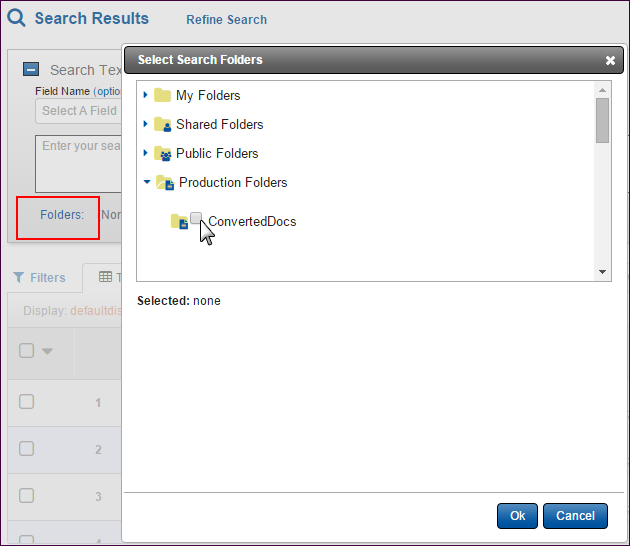
Expand the type or types of folders you need and select them to confine your search to those folders.
Once selected, you will see the number of folders represented next to the link under the Search box.
To no longer limit your search to the selected folders, click the Remove (X) button beside the folder name.
For more information, view the Folders section.