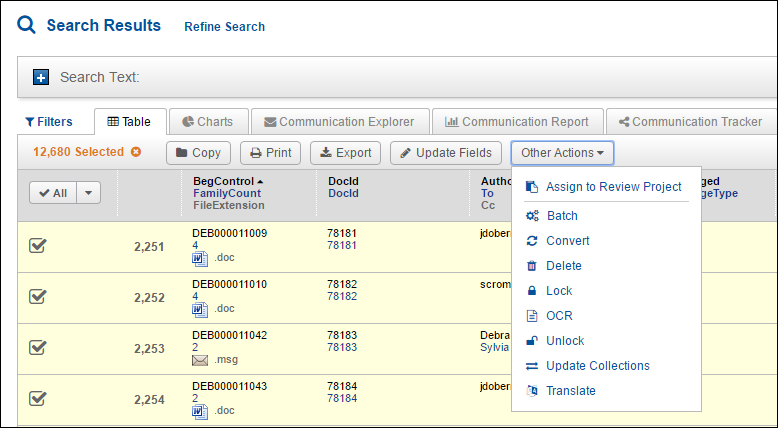
Actions
If you have appropriate permissions, you may take certain actions to documents through the Results page, including:
Copying documents to a folder
Creating a batch print job
Exporting selected data from fields of selected documents
Removing documents from a folder
Locking documents, so that no changes can be made to the form or unlocking documents
Batching documents
Bulk converting documents
Bulk OCRing documents
Bulk updating specific fields in documents
Selecting collections for documents
Assigning documents or removing documents in a project
Deleting documents
Sending documents for machine translation
Actions are permission-based, and you will be given rights to conduct the actions you need. You may have access to all the available actions or only specific actions.
In the Results page, clicking a checkbox beside a document, enables the Actions commands. You can select specific documents, all documents or the current page of documents.
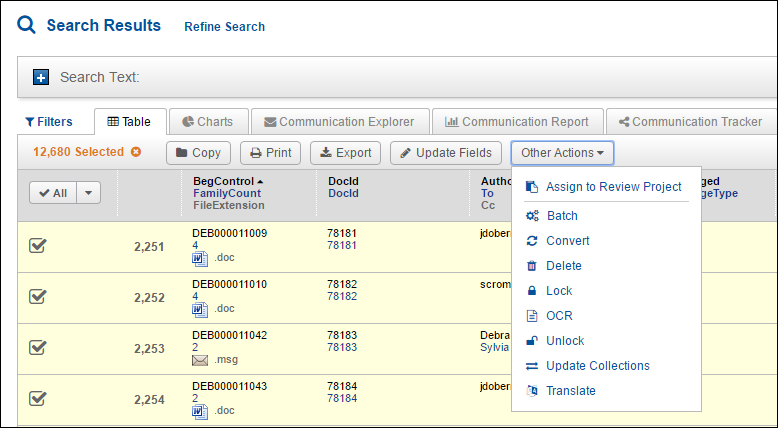
Typically, you will see the Copy, Print Export and Update Fields buttons. Expand the Other Actions menu to see all commands available to you. If your Results set is the contents of a folder, you may see the ability to remove documents from the folder as well:
Within Insight, actions taken are either available at or reported upon in our Jobs section.