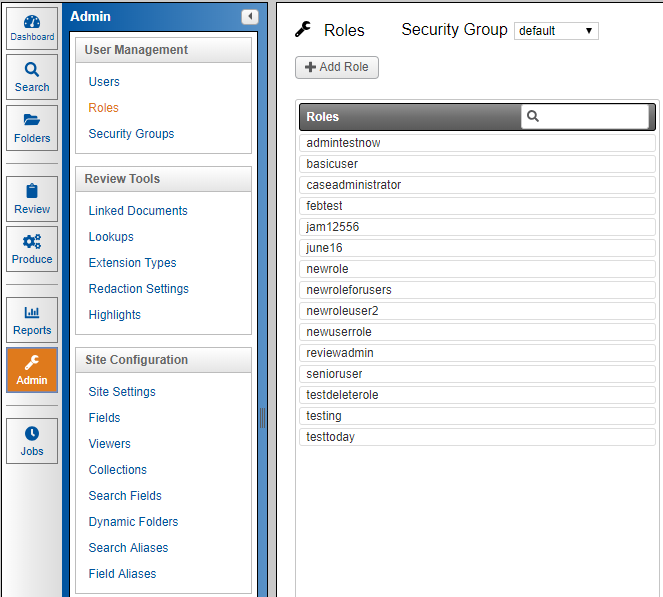
Introduction to Administration
Insight users with rights to administrative features, will see the Admin button in the left navigation bar. Most administrative features are available here. However, Forms Administration is carried out within an opened document. Predict and Review Project Administration takes place in the dashboards of those modules. Auditing of document changes and user activity can be found at Reports. Typically, high-level user commands are also given to administrative users. Details can be found in the Insight User section.
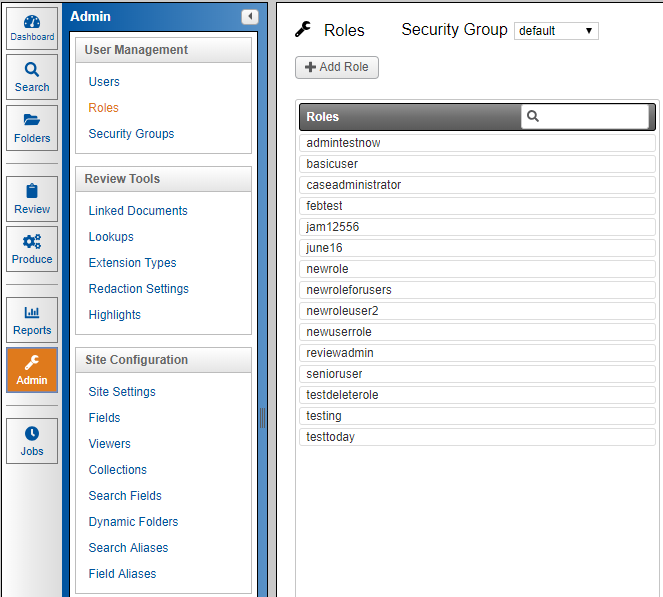
All users in your site are set up in a Security Group and associated with a Role. The role contains permissions to the options and the forms that users assigned to the role need. As an administrator, your role may have rights to create search and field aliases, customize search fields, manage collections, and create new sites.
The User Management section is available to administrators with rights to manage users, roles and security groups. When your site is set up, there is at least one security group associated with the site, typically the default group. If your site is a multi-matter site or a joint defense repository, you may have several security groups associated with your site. The administrative structure of your site is, therefore, security groups, roles (containing permissions and forms), and users. As an administrative user, you are set up in your security group and then assigned to a role containing the permissions you need.