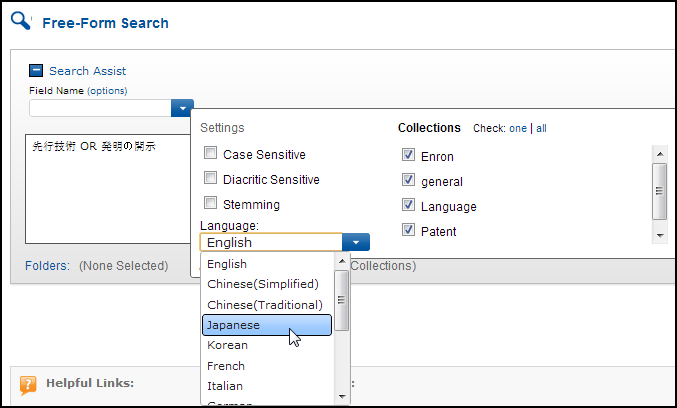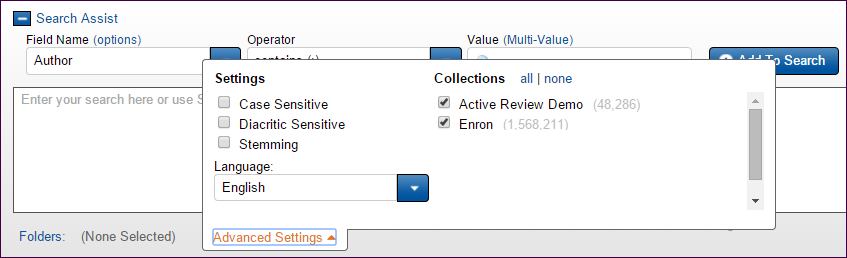
Advanced Settings, Collections/Matters and Language
The options at Advanced Settings allow you to customize your search query. For example, you may want to run a case sensitive search or a search that is limited by accents. You may want the search engine to stem your words. You can also select the language and the collections (matters on multi-matter sites) for the search at Advanced Settings, which is available in all the Search modes. Expand Advanced Settings to see the options.
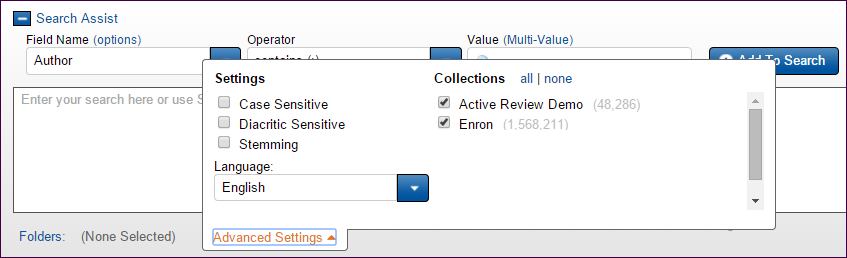
Settings
Case Sensitivity
Select the Case Sensitive checkbox at Advanced Settings if you want to limit a search by case upper/lowercase letters. For example, if searching for the name White, selecting the Case Sensitive checkbox will tell the search engine to find documents with the word/name White and to exclude documents containing the word white.
Searches containing range operators (>, <, >=, <=) used with string fields will always be case sensitive, even if the Case Sensitive checkbox is not selected at Advanced Settings. For example, assume that the lowest BegControl number available is "ABC0000001". A search for BegControl >= "ABC0000001" would return all records. A search for BegControl >= "abc0000001", however, will return 0 results.
Diacritics (Accents)
Accents, umlauts, tildes and other marks used in several European languages are called diacritics. The search engine will ignore diacritics by default. Searching for the word unité would return documents containing the word unite or unité unless you select the Diacritics Sensitive checkbox to limit the search to only the word unité.
Stemming
The search engine does not stem words unless you select the Stemming checkbox at Advanced Settings. Stemming is a process of language normalization. The variant forms of a word are reduced to a common stem. The search engine then extends the search to return documents that contain grammatical variations of the stem. Typically stemming enlarges your results as documents containing any variant are returned. Perhaps the key term you are searching is applied. Selecting the Stemming checkbox returns documents containing applied and documents containing apply and applies.
Turning on stemming is not recommended for CJK languages.
Collections or Matters
To narrow your search to specific collections of documents, expand Advanced Settings, and at Collections, select the checkboxes to tell the search engine which sets of documents you want to search.
If you are working on a multi-matter site, the document sets are called Matters. You will see all the Matters or Collections to which you have rights. You can select them individually or click all at all | none to search all the collections within your rights. If you clear checkboxes, remember the system will force one to remain selected. You cannot clear every collection.
Languages
If you are constructing searches using non-English words or phrases in the search query, you can expand the Language menu at Advanced Settings and select the language used. Insight performs language recognition, but setting the specific language optimizes the search engine. This is especially helpful for tokenization purposes when searching the CJK languages.
Language options are:
Chinese Simplified
Chinese Traditional
Japanese
Korean
French
Italian
German
Spanish
Arabic
Russian
Dutch
Persian
Portuguese
English is the default setting, but when you change to a different language, that language will remain selected until you change it.