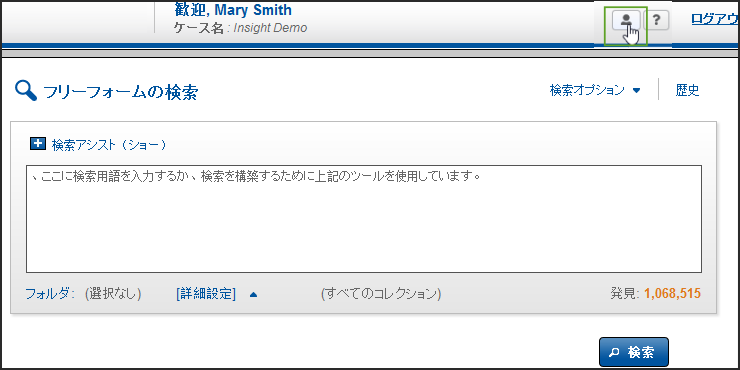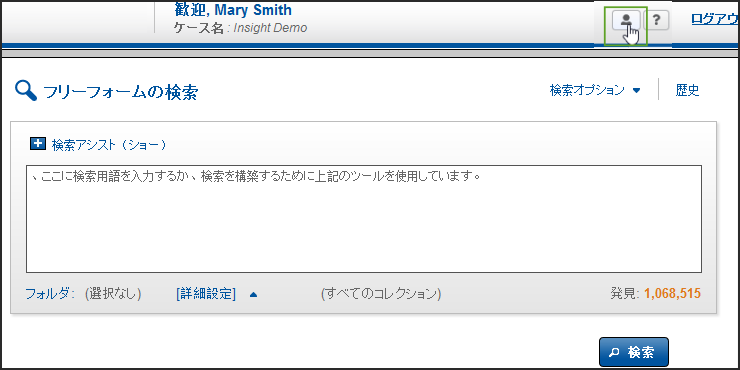
Passwords
Passwords are system generated and automatically emailed to users. You will receive two emails when your account is created. One will be your username, and the other will be your password. You will be asked to change your password from your initial temporary password, and you will get reminders when it is time to change your password. To change your password, click the Settings button and select Change Password. You will be prompted if your password does not meet our requirements.
Change the Language of the Insight Interface
To display the features of Insight in another language, click the Settings button and then select the Change Language button and select a language: Chinese, either Simplified or Traditional, English (if another language is currently displayed), French, Hindi, Japanese or Korean. click the Submit button.
All menus and options are now displayed in this language. To return the interface to English, follow the same steps.