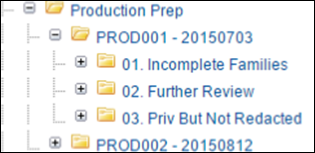
Conditional Folder
Catalyst can set up special folders on your site to assist your review workflow. The folders are called Conditional Folders and they appear under the Folders section.
They may look something like this:
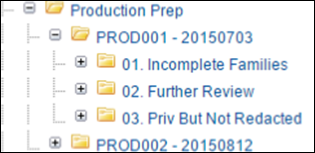
The difference between these folders and those that you can create on your site are:
Catalyst sets them up for you
They can be based on searches but linked documents can be included in the folder automatically
The documents meeting certain criteria can be removed from the top-level folder
Bulk updates can happen automatically when the folder is set up
Production Sweeps
A typical example of using these folders is to set up Production Sweeps. The top-level folder is created with a search identifying documents for production (e.g. NOT(ReviewStatus:”NotReviewed”) AND NOT(Produced:”Yes”)).
It will start by foldering all the documents from the search. Then, subfolders are automatically created to identify coding conflicts. This is done so you can make sure the coding conflict documents are NOT produced, but rather re-reviewed.
Some examples of documents with coding conflicts:
ReviewStatus field wasn’t changed from the default (NotReviewed)
ReviewStatus marked For Further Review or Technical Problem
No coding for the Confidential or Privilege fields
Documents coded Potentially Privileged
Documents marked Privileged but don’t have a redaction and were not marked to withhold
Documents that have redactions but are not marked Privileged, Potentially Privileged, Redaction Complete or Withhold
Documents that are not privileged and do not have a redaction but were marked as needing redactions
Those documents, and their related documents, are removed from the top-level folder. This is done so that if you want to run a production, you can run it on only the documents still existing in the top-level folder. If you would rather take care of the conflicts before running the production, you can review the documents in the coding conflicts folders, correct the coding and have the folders re-populated again.
We can also set up folders for Production Sweeps so that you can see certain groups of documents you may still want to produce but should confirm; for example privileged documents with redactions.
Typical Workflows:
You are ready to produce and notify your Catalyst Project Consultant (PC)
Catalyst PC runs the folders.
The search identifies the documents to produce and then creates the coding conflict folders automatically and removes them from the top-level folder
You are notified by your Catalyst PC that the folders are ready
You re-review documents in the folders to correct coding errors
You notify your Catalyst PC to run the folders again
You produce documents with no coding conflicts
Talk to your Project Consultant for more information on Conditional Folders. For sample searches on Conditional Folders, see below.
Sample Conditional Folders
|
Rules |
Description/Purpose |
Search |
Folder Linked Docs |
Remove From Master |
|
CC-01 Missing ReviewStatus |
ReviewStatus field wasn’t changed from default |
ReviewStatus = "NotReviewed" |
No (foldered in Master) |
Yes with Related |
|
CC-02 ForFurtherReview |
ReviewStatus marked For Further Review |
ReviewStatus = "ForFurtherReview" |
No (foldered in Master) |
Yes with Related |
|
CC-03 TechnicalProblems |
Review Status marked Technical Problems |
ReviewStatus = "TechnicalProblems" |
No (foldered in Master) |
Yes with Related |
|
CC-04 Confidential Empty |
No coding for the Confidential field |
Confidential = "" |
No (foldered in Master) |
Yes with Related |
|
CC-05 Privileged Missing |
No coding for Privilege |
Privileged = "" |
No (foldered in Master) |
Yes with Related |
|
CC-06 PotentiallyPrivileged |
Coded Potentially Privileged |
Privileged = "PotentiallyPrivileged" |
No (foldered in Master) |
Yes with Related |
|
CC-07 Privileged Redaction Needed or Redaction Error |
Documents marked Privileged but don’t have a redaction and were not marked to withhold |
(Privileged = "Privileged") AND NOT (RedactionStatus = "Withhold") AND NOT (HasRedactions=true) |
No (foldered in Master) |
Yes with Related |
|
CC-08 Redacted Improper Coding |
Documents that have redactions but are not marked Privileged, Potentially Privileged, Redaction Complete or Withhold |
((HasRedactions=true) AND NOT (Privileged = ["Privileged" "PotentiallyPrivileged"])) OR ((HasRedactions=true) AND NOT(RedactionStatus = ["RedactionComplete" "Withhold"])) |
No (foldered in Master) |
No |
|
CC-09 Not Privileged Redaction Needed or Redaction Error |
Documents that are not privileged and do not have a redaction but were marked as needing redactions |
NOT (Privileged = "Privileged") AND (RedactionStatus = ["RedactionNeeded" "RedactionComplete"]) AND NOT (HasRedactions=true) |
No (foldered in Master) |
No |
|
IN-01 Privileged Produce |
Privileged documents with redactions |
(Privileged = "Privileged") AND (RedactionStatus = "RedactionComplete") AND (HasRedactions=true) |
No (foldered in Master) |
No |
|
IN-02 NotPriv Redacted Produce |
Documents that are not privileged but have redaction versions |
NOT (Privileged = "Privileged") AND (RedactionStatus = "RedactionComplete") AND (HasRedactions=true) |
No (foldered in Master) |
No |
|
WH-01 Withhold |
Marked by reviewer to withhold |
RedactionStatus = "Withhold" |
No (foldered in Master) |
No |
|
WH-02 PrivWithHeld |
Marked as privileged |
Privileged = "Privileged" |
No (foldered in Master) |
No |