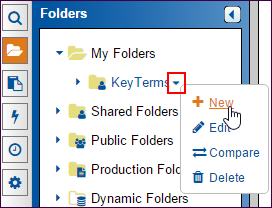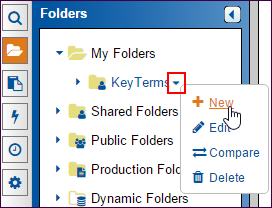
Folders
Insight allows users with rights to folders to view and work with documents in folders. Click the Folders button in the left navigation bar to display the Folders menu. The permissions to use folders and access to available folder levels are specific to the work you need to do in the site. Static Folders are user defined and allow users quick access to documents. It is important to realize that these folders refer or link to the files associated with them. Documents are not duplicated to the folders or moved to the folders; the documents are pointed to from the folder. Sub-folders available to you within Static Folders include My Folders, Shared Folders and Public Folders.
NOTE: In the interest of keeping your site running at an optimum level of performance, we recommend limiting the number of sub-folders under parent folders to 300. Sites with more than the recommended number of sub-folders may experience some performance issues.
Production Folders are used to segregate documents for production and to run the production automatically within your site. Typically only high-level users or administrators have rights to Production Folders.
Dynamic Folders are virtual folders that make navigating to documents quick and easy. The folder structure is based upon database fields and search queries met when you and other reviewers tag the documents. This folder hierarchy is determined by your site administrator. When you open a Dynamic Folder, a predefined search is run. As documents are tagged and saved, they automatically move to the folder that is based upon the new coding.
Expand and close the folders using the triangles beside them. Point to a folder to display the Folder menu button. Click it to make changes.