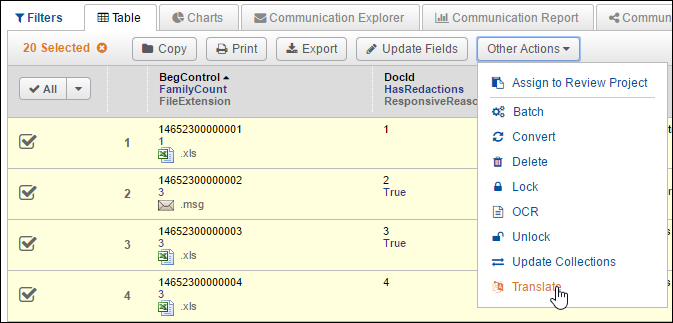
Translate Documents
If you are given the ability to send documents for translation, select the checkboxes next to the documents within the Results page and then click Translate in the Other Actions menu. Languages available for machine translation are Arabic, Chinese Simplified, French, German, Italian, Japanese, Korean, Polish, Portuguese, Russian, Spanish, and Thai.
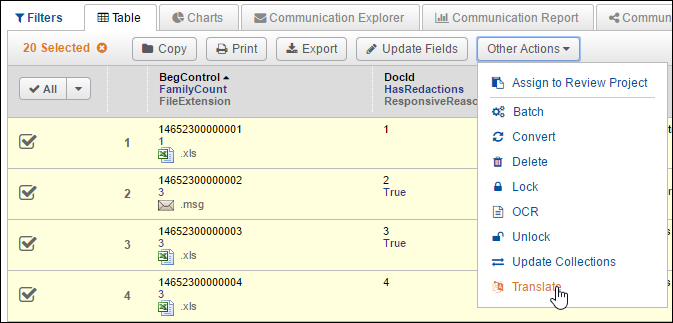
Use the menus to set your Source and Target Language. Options available in the Target Language menu depend upon your Source selection.
Include any other document, and click the Translate button.
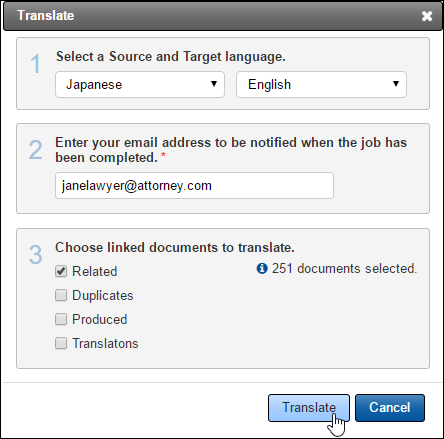
The documents are submitted to the Asia Online machine translation service. Once the translation is completed, you will receive email confirmation, and the translated versions are linked to their original records as separate views of the record.