
Form Settings
When in a form, you can make other changes, if necessary, such as editing the name of a form or adding and removing access to the form. You can also ensure the Rules are honored correctly.
Click the Edit Form button.
Click the Settings button, and in the Form Settings dialog box, you can change the name of the form and add or remove assigned Roles.

Select the Run all field rules before the form is saved to maintain coding integrity checkbox to ensure the saved fields behave in a way consistent with the rules established for the form.
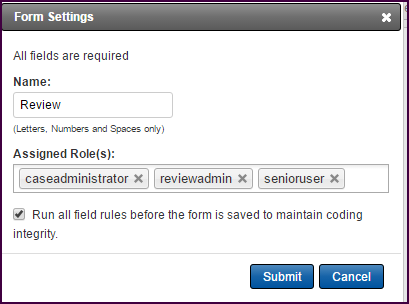
Click Submit to save your changes:
Click the Edit Form button to exit the editing form mode.