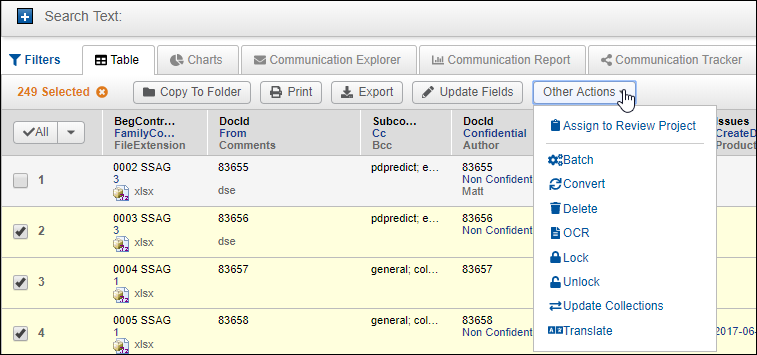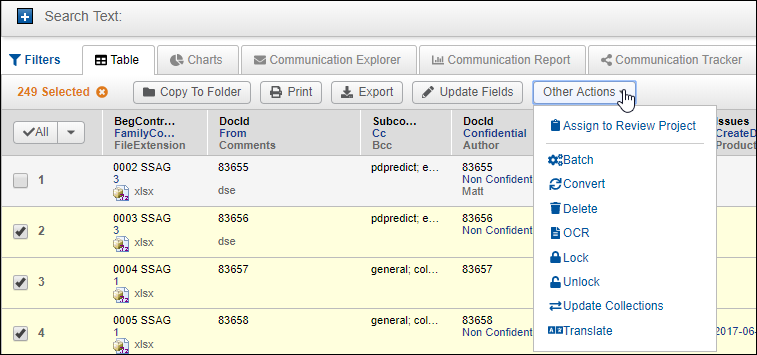
Lock and Unlock Documents
If you have the proper permissions you can lock or unlock documents. Locking makes documents read only— the coding in the form cannot be changed. Save and Save & Next and certain other functions are unavailable (they will appear dimmed).
Select your documents using the checkboxes.
Expand the Other Actions menu and click Lock (Unlock to make documents locked available for coding changes).
Use the Related and Duplicates checkboxes to lock documents related to or duplicates of the records you selected in the Results page.
Click Lock Documents. The Unlock action also allows you to unlock related and duplicates, if applicable.