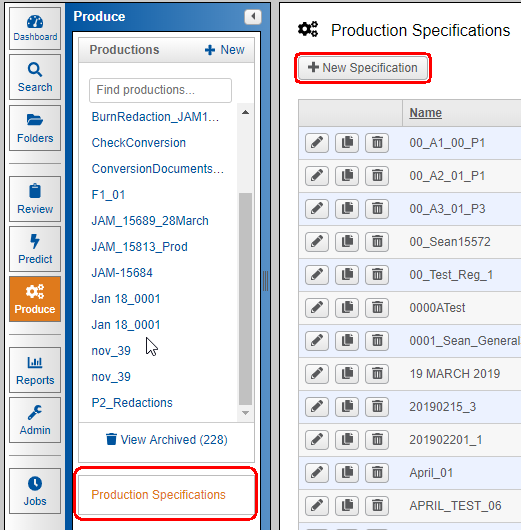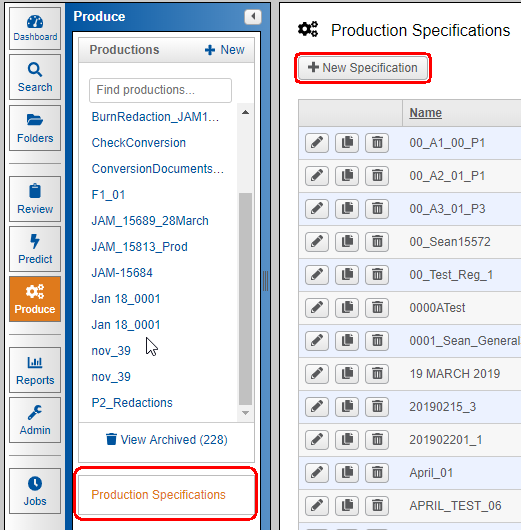
Provide Production Specifications
Getting Started
To set the properties for your production, open the Production Module by selecting the Produce button and click the Production Specifications link at the bottom of the Productions menu.
Click the +New Specification button at the top of the Production Specifications window to open the Production Specification wizard which will help guide you through creating your production specification. You may edit the production specification at any point prior to running your production, but the changes will not save automatically — you must click Save or Save + Exit if you need to leave and come back to creating your Production Specification at a later time.