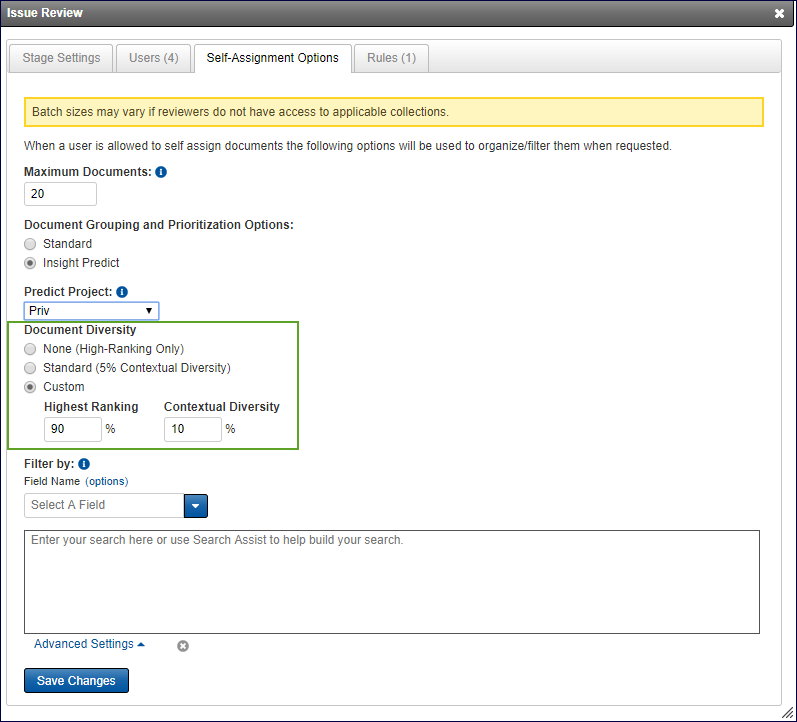
Review Projects and Prioritized Review
Many Insight reviews are designed, implemented and managed within the Review Projects module. This provides an easy and systematic method for reviewers to access their documents, apply appropriate coding, and save and release their documents. This signals the system to move those records in accordance with the workflow. While the users experience a seamless review method, in the background,you can set up the stage so that Predict continuously ranks documents, thus providing a Prioritized Review method.
Find the Review stage in the Review Projects module, and click the Edit (pencil) button to open the stage properties.
In the Self-Assignment Options tab, select Insight Predict at the Document Grouping and Prioritization Options section.
Expand the Predict Project menu and find the project.
Document Diversity
You can set up Predict to send only highly ranked documents to reviewers. Select the None (High-Ranking Only) option. This means the best documents are seen by your reviewers as quickly as possible.
But, perhaps you are interested in getting a more diverse perspective of the documents in the collection as the review progresses. Incorporate contextually diverse documents by using the default ratio, which is Standard (5% Contextual Diversity). This means a ratio of 95% High-Ranking documents and 5% Contextual Diversity documents are pushed to the reviewers.
And, if your review demands more or less exploration, use the Custom option to specify the ratio.
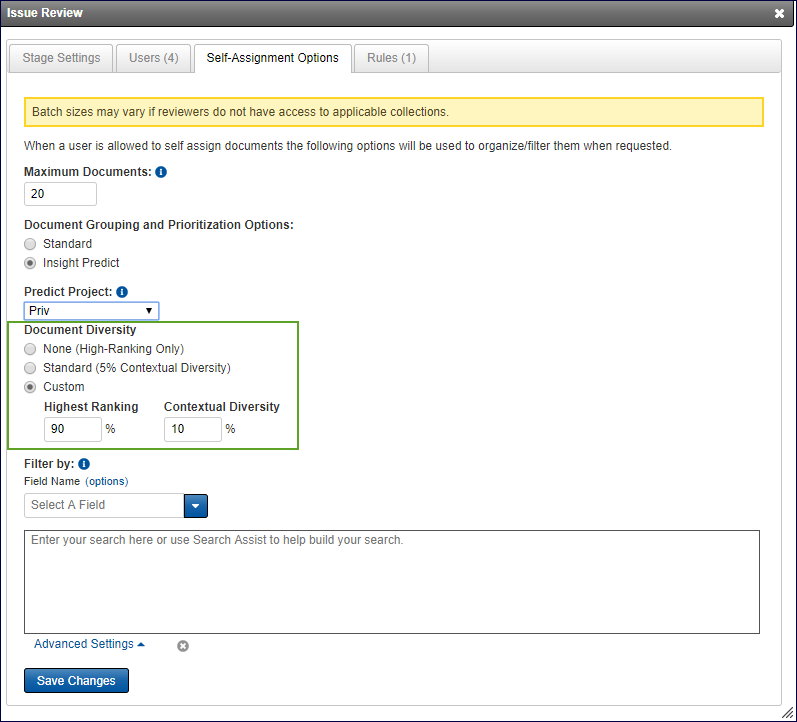
Filter By
At Filter by, you can set filters to ensure that certain documents are assigned before other documents in the stage. Setting up filters works like setting up search queries. Type directly in the box, or use the Search Assist to create your filter or filters.