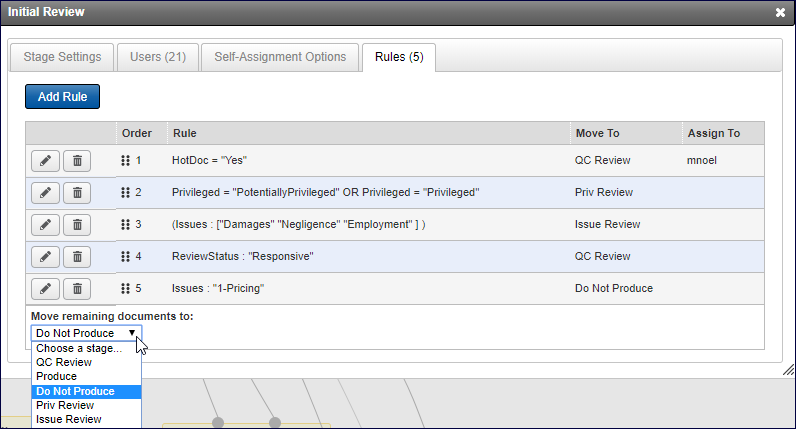
Stage Rules
Once documents are reviewed and saved, they are routed through the project according to the stage rules. These rules are applied after the documents are released by reviewers. It is very important to understand your document collection and the needs of your review as you create rules for stages.
You can allow the documents to remain in a stage (released documents that remain in a stage but are no longer available to the reviewer). Rules can move documents to other stages based upon the coding applied, and you can set up a default. This tells the system that if no rule applies, you will want to be sure that they are not produced by selecting, "Do Not Produce," from the Move remaining documents to... drop-down as shown below:
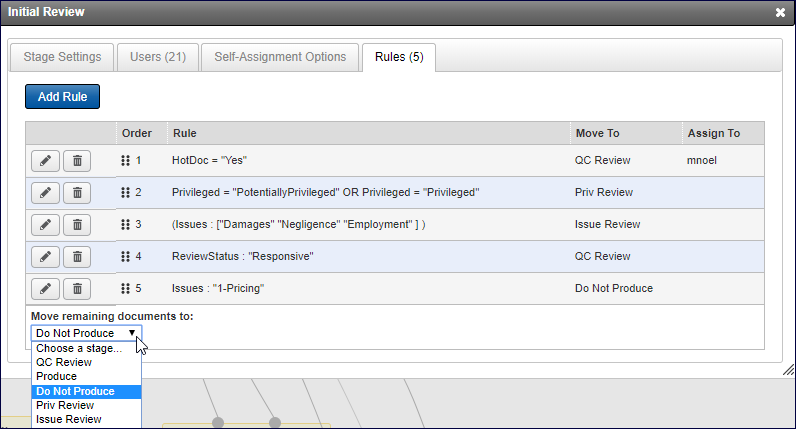
Rules are applied in the order in which they appear on the Rules tab. Therefore, if the criteria for the first rule is met for a particular document, then that document will move upon release in accordance with that rule. No other rule will be applied at that point.
To add, edit or remove rules in a stage:
Point to the stage, click the Edit (pencil) button and then the Rules tab.
To create custom rules, click the Add Rules button, and design your rule by creating a query to be met.
Select the stage the documents will be moved to if your query is met.
Click Add Rule. Your rule will be listed at the Rules tab. You can continue to add rules by clicking the Add Rules button and setting up additional queries. Remember that a document moves based upon the first rule that is true. You can reorder the rules if necessary by pointing to a rule and using the two-sided arrow, moving your rule in the hierarchy.
Click the Edit (pencil) button to change a rule, and the Delete (x) button to remove it from the stage. Rules can contain operators more than one clause.
Family Relationships
When the Keep Related Docs Together check box is selected at the creation of a project, Insight treats the family as a unit. If a document is coded and saved, and this document meets the first rule, the entire family meets this rule. Any other rules are irrelevant at this point. It does not matter the order of the documents saved in the relationship. So, if a reviewer codes an attachment, and this attachment meets the rule, the entire family, including the parent moves with the rule met.
Example:
Rule 1: If Privileged is Privileged, send to Priv QC Stage.
Rule 2: If Privileged is Not Privileged send to Final QC Stage.
In a family of perhaps three documents, the reviewer selects Not Privileged for the first document, but the second document is coded as Privileged and in the third document the Privileged field is not coded, null in other words. This family of documents will go to the Priv QC Stage because that is the first rule that is met by the whole family.