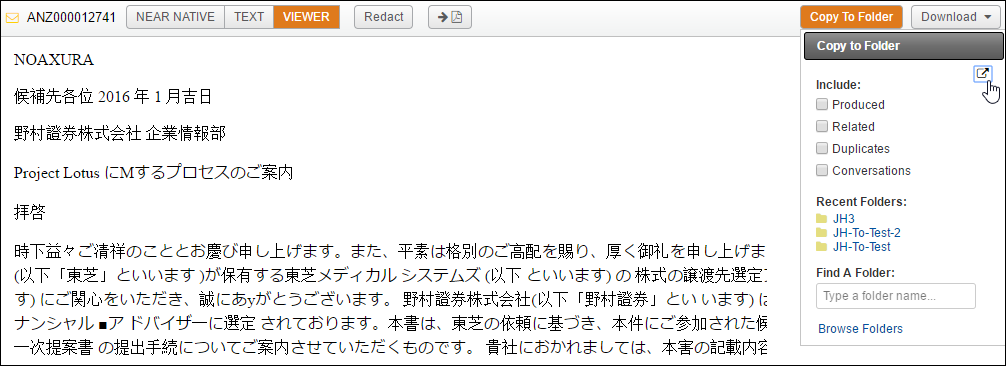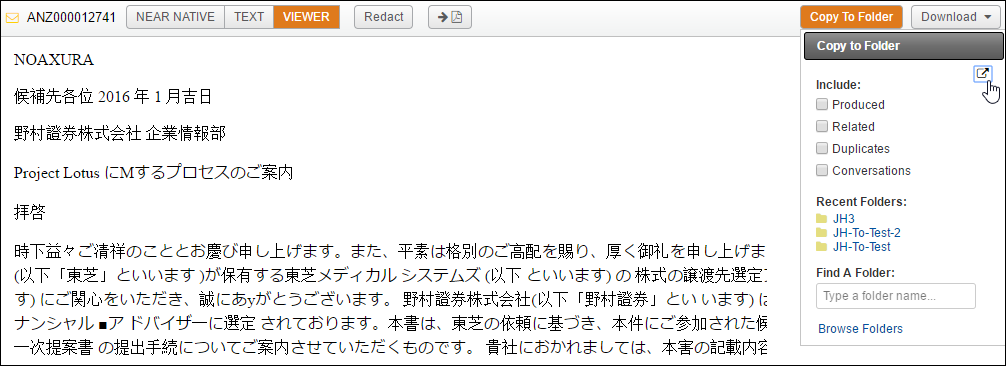
Copy Document to Folder
To copy a record to a Static Folder while within the opened record, click the Copy to Folder button. The Copy to Folder dialog box has options for selecting to copy any related or duplicate documents to the folder as well. At Recent Folders, select your destination folder if it appears in the list. You can also search for the folder. Click the Browse Folders link to bring up the top-level Static Folders structure. You can expand a folder to find your destination folder, or create a new folder on the fly. Point to the folder and click New.
See the Copy to Folder section for more information.
The Copy to Folder dialog box functions as a pod. It can be undocked and placed in another position in the form. It will open to this position across documents until you undock and move it again. Click the Undock button and then move the pod to a convenient place.