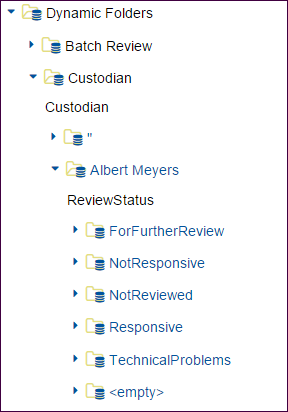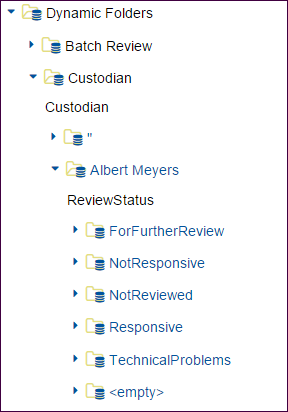
Dynamic Folders
Dynamic Folders are virtual folders set up to structure the review workflow on your site. The structure is based upon fields or search queries. As you code and save a document, the document will move to a different folder based upon the way you coded it.
For example, if a document is coded as Reviewed, and the Dynamic Folders are set up to move documents based upon values in the Reviewed field, the document will go into the Reviewed folder immediately upon being saved. (Because Insight is XML based, there is no delay for indexing.)
To find documents in Dynamic Folders:
Click the Folder button in the navigation bar, and then expand the Dynamic Folders.
Click the folder you to display the documents in the right Results pane. (Please see the Results section.)
In this example, the ReviewStatus field in the Custodian is Albert Meyers folder shows the values selected or populated in this field. An empty folder simply means the ReviewStatus field is null (no value is marked) for these documents.